Use visuals to bring reports to life
 Graphic recording is a visualization process – I draw ‘live’ in front of groups. But I also find it’s a powerful tool for transforming written reports into visuals. It’s a completely different challenge.
Graphic recording is a visualization process – I draw ‘live’ in front of groups. But I also find it’s a powerful tool for transforming written reports into visuals. It’s a completely different challenge.
For example, a team has worked on a project for months. It’s the collective effort of many stakeholders. The report results are really important. And yet, they know the only way their report is going to be read widely is if it has pictures. But finding clip art that talks about their specific work is …. pretty much impossible. This is where visualization techniques come in. I use a balance of hand-drawn and digital infographics in my work. I think they have unique roles in visual communication.
Creating a Visual Summary from a Document
How does it work? The written document is sent to me. If there’s an executive summary that’s helpful. We talk about the project, then I take notes and start my own research process. I’m finding the ‘story’ of the research. Sometimes it’s bringing out the statistics that with a picture will say a thousand words. I talk with the client (and often collaborate long-distance), to find out how they’re going to use the image. We have the opportunity to make it work for the type of presentation they need. Is it for powerpoint? A report-back in person? Printed handouts? Conference poster presentation at a specific size? Is it for online use?
I draw the report using graphic recording techniques. I work large, drawing on paper that’s 6 feet across and 3 feet high. There’s something approachable and warm about reading a report summary in this way when it’s hand-drawn. I’m continually synthesizing to get to the heart of the information. Report-drawing is like playing Jenga or Tetris to make it visually appealing.
What’s different than graphic recording is that I can send a draft to the client/organization before I draw the final copy. We can pre-plan and work in changes. Pre-planning isn’t always possible when I’m working live in front of a crowd!
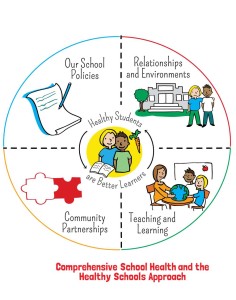
Examples of turning text into visuals:
Community updates: Healthy Abbotsford has been so successesful over the past 3 years that their accomplishments spill into a 2o-page list. I made one visual to update the community, key partners, and funders at a glance.
Powerpoint: The Provincial Language Service used powerpoint to report out on a project for Francophone newcomers. I designed graphics with the end goal of Powerpoint in mind. The consistent format clarifies the data results.
Dialogue presentation: A student in Dialogue studies sent me a powerpoint presentation and asked me to draw her academic work. She also asked me to create a complementary smaller handout in plain-language. She then had two appropriate, visual resources to report-back to her stakeholders. This was an interesting, and I thought ethical, approach.
Academic presentation: Using graphics stands out in a sea of academic posters. It prioritizes images over text, and you can ‘see’ the research summary in a glance.
Promotional posters: Images can be printed directly into a report – but in this case, I visualized an executive summary for an Ontario organization as a 2 foot by 3 foot poster that was mailed out with the report. Recipients could hang up the poster to have a reminder about the unique collaborative approach this group used in their research.
Ongoing updates: I worked with a team over 4 meetings and 12 months. At each session, I created a graphic recording. Attendance was set by there were always substitutions and newcomers at each meeting. When participants arrived, on each table was the visual from the previous meeting. It brought everyone up to speed quickly.