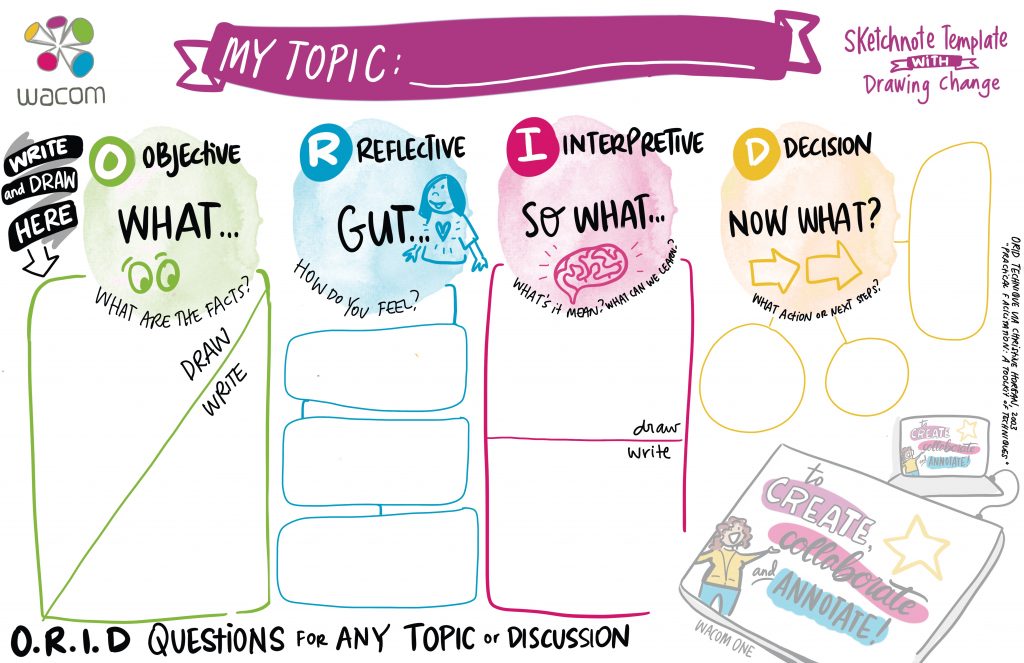How to sketchnote – free template and Wacom Canada webinar
What do we get when we combine text and drawing … and learning? Sketchnotes! I recently gave a webinar for Wacom Canada called Drawing on the Right Side of Learning: Sketchnoting, Visual Thinking and Making Learning Connect, and here’s free resources for educators from that talk:
- webinar recording
- what’s a sketchnote?
- a free sketchnote template anyone can use with ORID questions (Observe, Reflect, Integrate, and Decide question sequence)
Sketchnoting and Graphic Recording: a Future Proof Skill
Sketchnoting and graphic recording is a future-proof skill that all educators can use. Sketchnotes are an educators’ superpower. It’s sketching – but nothing fancy needed! – and taking notes. Bring these things together – and we have a quick, digital way to explain ideas.
What’s a Sketchnote?
- Personal drawings that help us study or learn
- Easy to share online
- Can be created digitally with a tablet
- Don’t have to be fancy to be really effective
- We can do them solo or together
A quick note on terminology: sketchnoting is generally done for yourself, at a small scale and is for learning; graphic recording uses similar techniques and is created in a more public way, and is used by others as a more public record of what happened. So every time we’re in a learning environment, there’s an opportunity for sketchnoting – or graphic recording!
Create, Communicate, and Annotate
Sketchnotes are here to help us Create, Communicate, and Annotate. There’s a few powerful reasons why these kinds of visuals are so awesome for teachers and learners.
Why would students sketchnote – and as a lifelong learner, why do I do it?
To get my ideas organized, to express myself, and because I find doodling/ drawing calming. Then once I have something drawn – it’s easy to share it online. And visual literacy is an essential skill, so there’s a role for learning how we interpret them afterwards too.
And as an educator, there’s some great motivations too.
It’s easy to use a digital workflow with sketchnoting. This process is more straightforward with no downloading and printing and then photographing and scanning pages. In this webinar, I demonstrated the Wacom One. It’s a plug-and-play tablet that works with any drawing program – and I even showed people how I can use it to draw in Powerpoint. I usually draw on a bigger Wacom tablet, the big Cintiq, too.
It’s effective to get ideas across to students and other learners visually. We can work with complex ideas, and improve how I give instructions.
And it’s creative! We can show that process > product sometimes. For this type of work, whether it’s sketchnoting or graphic recording, it’s process over product. It’s the process of drawing and listening and iterating, not only finished results. You don’t need to be a perfect artist to communicate better and then iterate.And it’s good get in touch with something that makes you excited, putting that A in STEAM education, for example.
Free Sketchnote Template: ORID Questions
I love the ORID question tool. It’s also known as the What? Gut? So What? And Now What? pattern. The important part is to move in sequence, and ask powerful questions to get to the heart of what you’re looking at. There’s some great ORID question tools out there, if you’re curious about asking different What/ So What questions, for example. I made this template to introduce sketchnoting to any topic.
With this template, you’re welcome to download it as a JPG. You can use a digital tablet to draw right on the page (digital ink!) – and then save it just like that.
A tip: You could write/draw on this sketchnote template individually, or ask people to collaborate doing group work to create one, big sketchnote as a group.
Webinar Recording
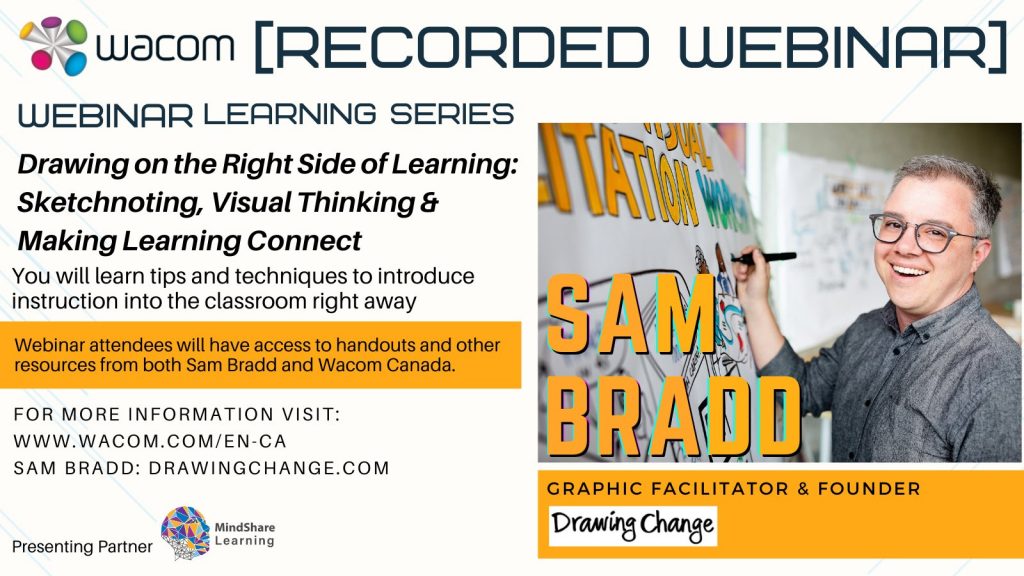 I had a great time with participants who came to the Wacom learning webinar: Drawing on the Right Side of Learning: Sketchnoting, Visual Thinking and Making Learning Connect. Here’s the webinar recording, hosted by Robert Martellacci (Mindshare Learning) and Dave Bolton (Wacom Canada):
I had a great time with participants who came to the Wacom learning webinar: Drawing on the Right Side of Learning: Sketchnoting, Visual Thinking and Making Learning Connect. Here’s the webinar recording, hosted by Robert Martellacci (Mindshare Learning) and Dave Bolton (Wacom Canada):
I know, you might be thinking “but I’m not an artist”. But …. I believe you are an artist. For all the teachers and educators out there, you too are inherently creative. And for some people drawing is scary. We can shift this – because I truly believe that visual practice is intuitive, it’s easy enough for anyone to do it. I want YOU to pick up a drawing pen more often when you’re working!