Adding visuals with graphic recording templates
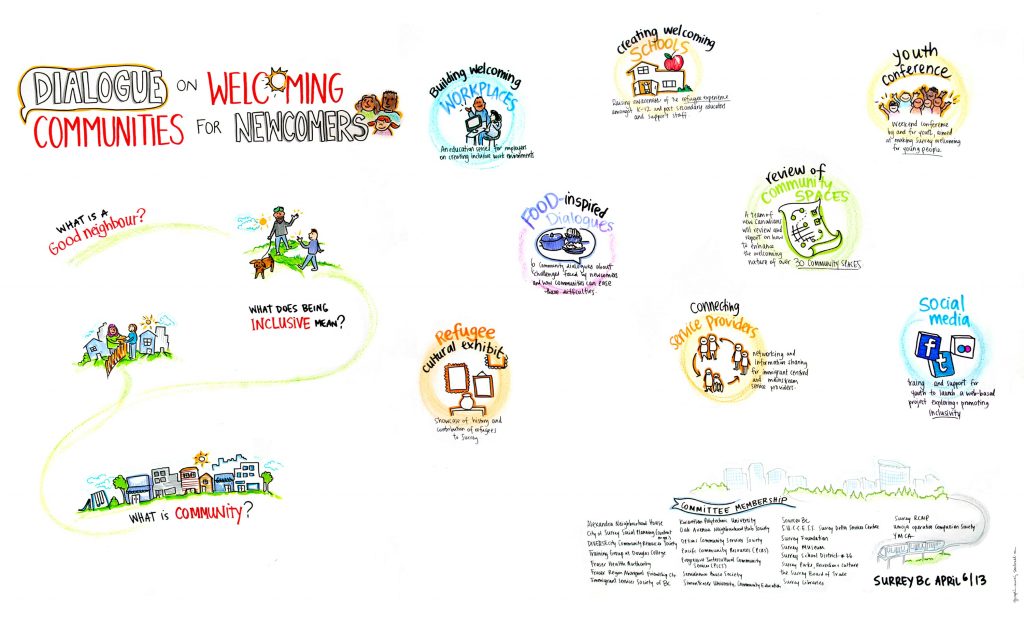 There’s a graphic facilitation/ graphic recording technique that lets me be in two places at once. It’s called template work.
There’s a graphic facilitation/ graphic recording technique that lets me be in two places at once. It’s called template work.
I wasn’t able to join the Surrey Welcoming Communities event in person, and we all wanted visuals to complement the facilitation at this cross- cultural, multi agency gathering. I proposed a custom, graphic recording template. It’s a structured drawing with blank spaces for text. Facilitators fill it in with notes during the session. Templates take flip chart notes up a notch. No drawing skills are required, and the result is still a highly engaging process for visual learners in the room.
Research: Before the event I met with the organizers to learn how the day would be facilitated. The main parts were large group discussion, small group feedback about community projects, and a report back.
Planning and drawing: In my studio, I drew on 6 foot paper. I separated the image into content blocks: a flowing path connected ideas in the open discussion, and a custom icon and short description grounded each small group chunk.
Handoff to facilitators: I then the passed the poster back to the organizers. They were ready to fill it in with ideas and insights at the event. A colourful 6 foot poster on the wall invites curiosity – and big ideas. Their forum had a great turnout and participants generated rich content. Afterwards, the template is a unique visual record and summary of what happened.
Tips for using templates
Try it! It’s another tool for your facilitator’s toolbox.
Filling in content: use a dark, felt tip marker. Ball point pens don’t reproduce well if the poster is going to be photographed or copied. Print a big as you can.
Organizing the info: use Post-it notes. They’re flexible, and can be grouped or moved easily. For example, when participants moved between different small groups, they wrote comments on Post-its. Facilitators moved the Post its to the template and organized the ideas into sections. It’s not necessary to use sticky notes- you can write directly on template- but it can be a big help.
Professional touch: Of course, if your handwriting doesn’t thrill you, I can also complete the template. This can create a unified look and cohesion to the information design.
Five things I like about template work
1. Creativity in designing the custom template before the event
2. No pressure on the facilitators, the heavy lifting of illustrations is done
3. It’s an engaging way to bring in visuals to the room
4. Elicits big picture thinking from participants
5. Clear take-away image afterwards.
Hope this encourages you to try using different visuals at your next event.
3 comments on “Adding visuals with graphic recording templates”
Hi Sam
Love this post – thanks for sharing!
I’m in the same line of business in South Africa, and help set up innovation hubs, innovative coaching and training methodologies and creative cultures that include visual thinking and expression. Beginning to branch out and say hello to my global tribe!
Michelle
Hi Michelle, fantastic! Have you discovered the Graphic Facilitation facebook group yet? It’s definitely a global place – and there’s some active fellow South Africans, too!
Hi, i am from Peru in Sudamerica, my english is so bad, but, congratulations for your work, is great !. I am working like graphic facilitator. TThank you for your proposition models will facilitate my work.