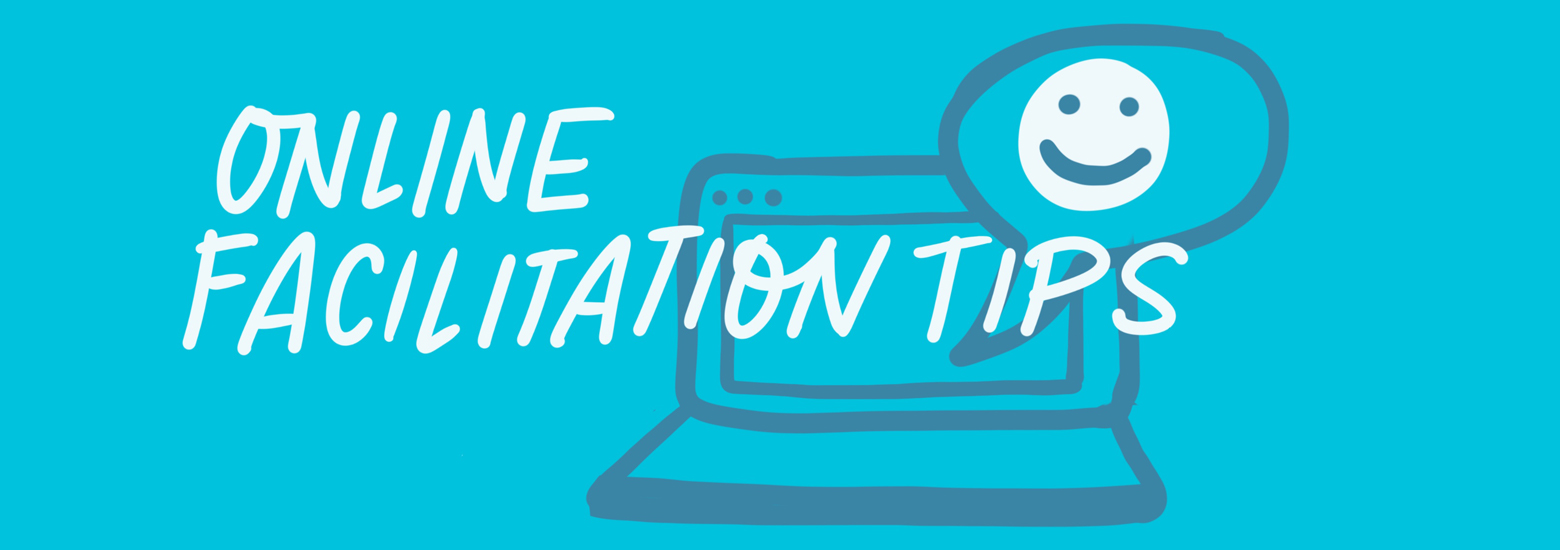
15 ways to increase participation online – free resource
I was a student in a multi-day online courses recently, and I noticed that I hadn’t said anything out loud in front of the full group by the end of Day 1. So it was much harder for me to speak up by Day 2. Wait, suddenly I was that student who hadn’t spoken up – and usually I’m the facilitator trying to invite more participation! This surprised me, so I thought I’d write up some techniques that support learners and facilitators for speaking up in all of these online rooms we’re in these days. Here’s a free cheat sheet to save to your phone:
Online Facilitation Techniques for 5-150 people
I like to work with dialogic tools, which definitely means participation. These techniques can boost hearing from many voices, invite others to share with us, and stay present as much as possible. These examples use writing and speaking out loud – so if you’re not able to speak in the meeting, you can still participate using written tools. And you don’t need your camera on for these things – your voice is what matters. I’d say they are all applicable for hosting a strategic planning session, teaching a course, or checking in with your work team.
- Warm up before the meeting formally starts. The facilitator can ask a lighthearted question of participants joining the meeting to write in the chat, such as “what’s the worst job you ever had?”, or “if you won the lottery, what would you do all day?” or anything from this fourth list here as a way to informally chat out loud before the meeting starts (good for a workshop where people don’t know each other). Then the facilitator can call on people in a friendly, fun and low-stress way about something they’ve volunteered to share. And bonus, you can make sure the mic works.
- Chat waterfall: Use the chat during the meeting to share a response to a question, all at once. Ask people to write their answer/insight, then have the participants all hit ‘send’ at once: this is called a chat “waterfall”. Then, bring voice to some of the comments. The facilitator or a participant can then read a few chat comments out loud. Also this is one way to acknowledge the Land and territory we are on.

Read Out Loud
- Multiple Voices for reading: If you’re hosting a training or teaching a course, you likely have powerpoint slides. You can ask participants to take turns read them out loud – especially if there are long quotes. Try this for 1 – 2 slides each hour, max.
- Scripts: sometimes, training sessions have role plays or scenarios to work through. Scripts give participants low-risk ways of reading out loud in front of a group.
Small Groups and Better Report-Backs
- Do paired work and group work. Get energized in a pair for a check in – it’s under-utilized in our online lives right now. Or, have a World Cafe discussion in a foursome (I was in one this week with 150 people!): it’s a tried and true dialogic method to encourage more voices, with smaller groups.
- Time to prepare for a share back: The best online meetings also integrate asynchronous work, like a google doc or Mural for collaboration. Sometimes the best work is done outside the meeting – and we come together to talk about it. This might be homework, or group work, before the session. Prepare who will present it back (eg a report-back) out loud – this gives quieter people time to prepare with notes, even if it’s just post it notes!
- Ensure the report back has impact: Don’t bore each other by reading the entire google doc out loud! Find 1 or 2 key insights that are a launching point for bigger dialogue. Structure the report back with a framework, prompt, and constraints. And invite people to share the leadership in who is chosen to report back.
Visuals to Support Participation
- Use visuals to prompt taking turns. Set up a circle process by having a simple circle on a powerpoint slide, with people’s names around it. Use this to do a go-round, or circle process. Everyone can see whose turn is next. Useful for reducing anxiety around who hasn’t spoken yet, and whose turn is coming.
- Graphic recording can visualize the conversation. The person creating the visuals (which could be anyone!) can also offer a reflection about creating the visuals, back to the group – and sometimes people will want to jump in with a reflection based on seeing a graphic recording visual, too.
Work with Silence
- Slow it down. Work with silence in multiple ways. Give people time to write ideas down for 2 minutes individually. Invite people into a short guided visualization or a few deep breaths.
- Let the group know you’ll wait the eternal 9 seconds before moving on from a question. You may be surprised (or surprise yourself!) as to who feels moved to speak up after stillness.
Call on People By Name
- Call on people directly. But, I hate being surprised as a participant, so I avoid this generally. One thing I do like to do: “In a moment, I’m going to ask anyone who hasn’t had a chance to speak out loud if they would like to share.” That gives the room a heads-up and time to prepare a bit.
Work with Movement and Breaks
- Allow bio-breaks. Who can concentrate best when they have to go to the bathroom!?
- Enable stretch breaks and movement. When we are grounded, we share differently. For example, lead a quick stretch break before groups share back – even just shoulder movement. Or build in a walk. Or have a dance break. We can use our bodies as ways to gather information and guidance, and this embodiment shifts who is moved (pun intended) to speak up.
Online Facilitation Timing
- Extend the time. A full day strategic planning session can’t be squished into 90 minutes. However long you think your dialogue might need – you may need double the time for a rich conversation. (And remember that sometimes meetings are a bad replacement for meeting our social needs, which changes how our group work goes!)
- Shorten the time. I’m also seeing lots of update-like meetings that should have been an email, too. Shorten these dramatically. There’s no point asking for “participation” from the room, if the information is only an update.
What Else? Talk about Expectations and Agreements
With all things facilitation, we work with what emerges. And it goes without saying, we want to build in success for learners and facilitators.
Key take-away: every meeting is different, in different organizations. As a facilitator, cue people for how you would like to invite them to participate. Give people lots of options and choices.
As a participant, name what is best for your participation in the community agreements for the meeting. Let’s share what we need, so we don’t have to assume.
What else: it’s good to encourage co-facilitation wherever possible: it’s good for the group to have two people to learn with or build rapport with. We can model what it looks like to have more participation – by inviting more people to help host the conversations. And there’s peace of mind for the facilitation team to have a technical facilitator/ tech host / Zoom host too. If something goes awry (…tech gremlins!) you have help and support to adjust, and make the next facilitation move.
Want help facilitating your next strategic plan, visioning conversation, community dialogue or change initiative? We’d love to help. Get in touch at hello@drawingchange.com





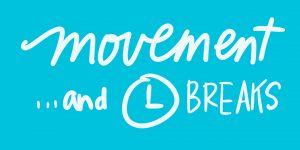


One comment on “15 ways to increase participation online – free resource”
I was very pleased to find this web-site.I wanted to thanks for your time for this wonderful read!!
Best Team Bonding Games Online
Best Team Building Games To Play Online
Corporate Virtual Events Organizer in Bangalore
Indoor and Outdoor Games in Bangalore
Destination management company in Bangalore