
11 ways to use Graphic Recording images afterwards
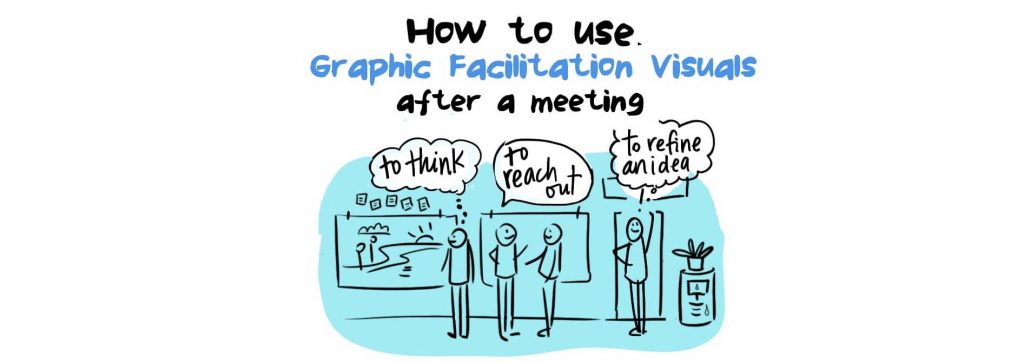 Ask any graphic facilitator, and they’ve probably been asked these questions:
Ask any graphic facilitator, and they’ve probably been asked these questions:
- Do you do weddings,
- Do you have the best job ever, (yup)
- and what can we do with the images afterwards?
Sorry I can’t come to your wedding, but here’s the one, best thing you can do with graphic recording images after your session: USE them.
Don’t banish these posters to a closet with long-forgotten flip charts. A meeting is a major investment in time and effort. After all, you invited visuals to the meeting to help you be more productive! Keep that good work going with useful, thoughtful followup actions.
Here’s my list of how my clients have used their new sets of graphic recording images so far:
The obvious Followup: email
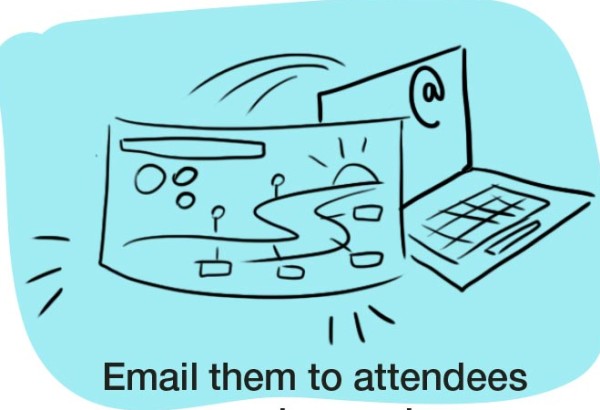
For teams, it’s part of effective followup – charts often say who will do what, by when. And, if you’re a marketer it’s an opportunity: emailing the images is a great excuse to reconnect after a big conference. Keep members/clients engaged, informed – and reinforce your call to action.
Keepsake materials

These days you can print on anything. My clients have printed a strategic planning visual on a plant pot for an “evergreen” document, made them into calendars, notebooks, thank you cards, puzzles, and framed prints. Sometimes graphic recordings are about the “process” and not the “product”. So not every image will make a beautiful print – but sometimes teams get excited to print the pictures even if I think it’s messy!
Reports and newsletter

Almost every report or publication can be improved with a short, visual, high-impact summary. Visuals create an easy to understand summary of your report. It’s always effort well-spent if it helps people read the details. Useful for newsletters, annual reports, or magazines.
visual strategic plans
Visuals make strategic plans, organizational charts, and visioning documents even more useful. People can see themselves in the story. And since pictures create an emotional connection, they’re more likely to hang up a picture than a typed list. When people can see how their work is part of the big picture, it helps.
Start a conversation

Take the posters back to the office hallway, lunch room, or reception area – and hang them up. You can ask people to add comments with post-it notes, or use them to spark a conversation. If you’re having a followup meeting – bring posters to the meeting with you! By hanging them up again, you’ll be surrounded by colour and quotes from the initial session.
Better powerpoint

Find exactly the right image for your organization – and reuse it in presentations. That’s right, I want you to use the images as much as you can!
more presentations
 Clip out sections, then make moving pictures with apps and free programs. Images are good for Slideshare, Flipagram (on your phone) and Prezi.
Clip out sections, then make moving pictures with apps and free programs. Images are good for Slideshare, Flipagram (on your phone) and Prezi.
Professional Publications
 Professional publication ideas include: academic poster presentations, professional storyboards at conferences, magazines and journals. I’ve seen graphic recordings as centrefold features, and small cropped images to illustrate key points in books.
Professional publication ideas include: academic poster presentations, professional storyboards at conferences, magazines and journals. I’ve seen graphic recordings as centrefold features, and small cropped images to illustrate key points in books.
Social media

Social media algorithms love fresh new image content. During events, a social media team can take closeup photos and tweet bite-sized images to engage with followers. I notice best results on Twitter when images are cropped and spread out in a series of tweets, After the event, social media is a great tool to disseminate the info widely. Facebook is better for large images post-event: it loves edited, high-resolution images where you can easily zoom to read details.
Bring people up to speed between meetings
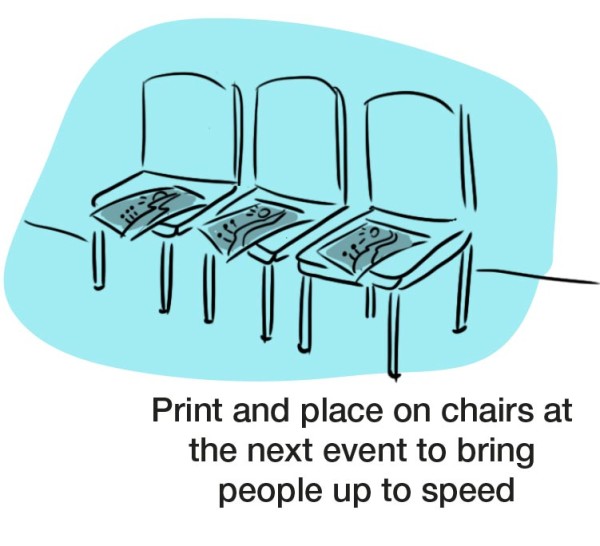
Sometimes, meetings are weeks or months apart. Or teams are geographically spread out, requiring multiple sessions, or teams alternate who attends quarterly sessions. An easy way to bring people up to speed is to print copies of the work from last time and put it on their chairs/tables. It’s also an easy icebreaker for conferences if you print the highlights from last year, and it gives people something new to look at besides their email.
edit and refine the content: infographic
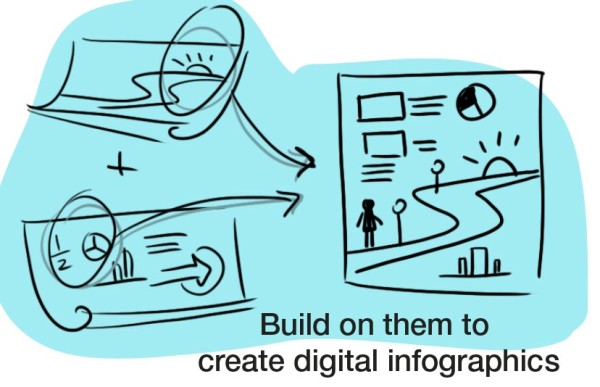
Graphic recordings drawn by hand can be transformed into a refined, digital infographic. For example, a 3-day session can result in 200 square feet of images and content. You can select and refine this content to tell your story. Data visualization can be computer generated, hand-drawn, or both. One of my favorite services is to work with teams to create a summary visual, together – no drawing required on their part, but they truly direct the illustration. More buy in, more success.
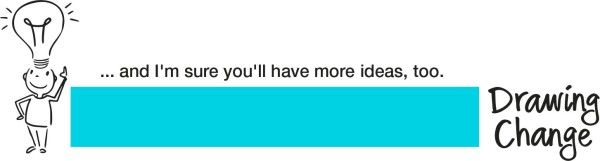
——
Did you hear? We co-edited a new anthology about Visual Practice: https://visualpracticebook.com/
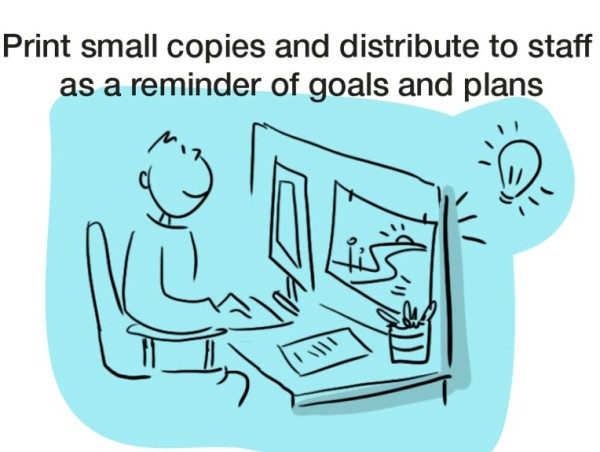
3 comments on “11 ways to use Graphic Recording images afterwards”
NIce list of suggestions Sam – really appreciate them! And looking forward to connecting with you in the fall