Trending- better conference design and visual facilitation
I want you to have better meetings. I’ve noticed a trend for better engagement at conferences, and want this idea to spread. Instead of back-to-back powerpoint presentations where people have to sit and listen for hours, it’s popular to have is a 15 – 30 minute TED-talk presentation followed by pairs or small groups talking about a focussed question. It creates a high energy buzz in a short amount of time with pairs or group work. Graphic recording is another great addition, and it’s important to make choices about what your specific event needs.
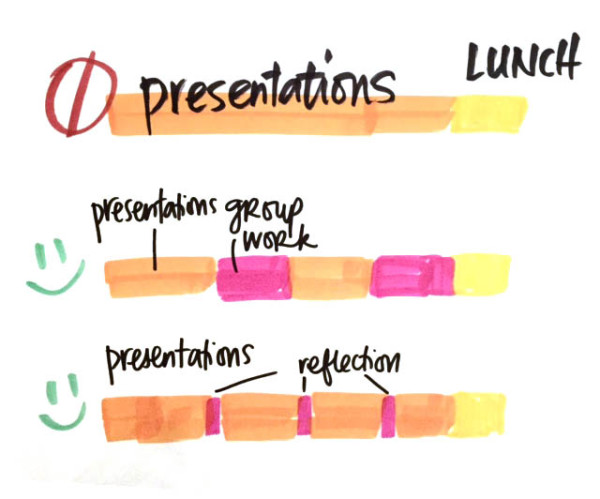
Trend: shorter presentations plus reflection
Shorter presentations plus visuals keep people focused. We don’t lose the impact of the presentations, and importantly, participants don’t lose the opportunity to connect with each other. And you’re not standing between people and their lunch. It’s very simple: after a presentation give people a chance to reflect. Ask them to turn to the person next to them and share their first impressions for 5-6 minutes. The room will buzz with many conversations, bringing the energy up. Alternatively, small groups can be great for diving deeper, between 15-30 minutes depending on the question. Group work questions can be a simple ‘what now what next’ reflective question or a chance to explore challenges and opportunities. If you do need an open mic, which at their worst can be off-topic completely, starting off the room with a focussed question works better.

Graphic recording Choices
As a facilitator and graphic recorder, I always ask the teams I work with what will work best for them after the meeting. We need to design with their needs in mind, not what will look best for a poster. It’s process over product for me.
Here’s a sample of how I make choices about graphically recording keynotes and group report outs. I can record the keynote on the left, and leave space on the right-hand side for questions from the audience. This highlights how the audience responded to the presentation. The second way is to use a separate poster for the question-and-answer. Be prepared to work fast – but it keeps the integrity of the presentation on one page so there’s a full record of what the keynote said, which is great for a high profile speaker. The third way is to record the keynote and then weave in any extra key insights into the existing image, deepening the context as needed. Some events benefit where the audience can see how their points directly connect to the speaker’s ideas.
Will the report out be used as part of strategic planning? There may gems in choosing to capture a more detailed report out. Sometimes the Q&A session is best captured in a different format – often by note taking at tables (or using visual templates), and including this information on the poster is not as useful.
As a graphic facilitator, I’ve designed agendas and seen these techniques succeed at internal strategic planning sessions, cross-government collaborations, and conferences. However you visually capture the information, it’s about choices – and always about engaging the people in the room!